If you want to open a specific version of your score, you must click on the View Score Versions icon on the Network Tab.

The network tab focuses the users on the social aspects of Music Jotter.
File Versions
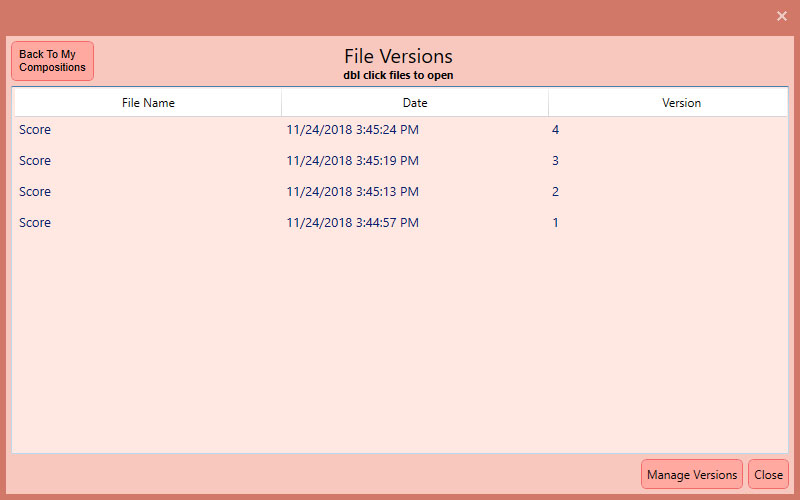
The versions of your score which are saved to the network
You may view all the versions of the currently opened .jot file. The following attributes of a file are displayed:
- File Name
- Date
- Version
Opening a File
You may open a file by double clicking on a version.
