To open the Note Property dialog box, you can either select the Object Select icon from the Layout Tab, or if you have a note or rest selected you can hover over the note and single click it.

The layout tab responsible for your score layout.
Note Properties
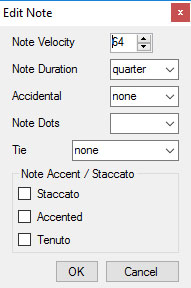
The property dialog box for a note, where you can edit multiple note properties.
All note properties have a shortcut, except Velocity.
Note Velocity
Changes the note’s velocity from 0 – 127.
Note Duration
Changes the note’s duration if able. For example, you can change a quarter note into a 16th note. The shortcut to update duration is to hover over the note, or select one or more notes using the Measure Select tool and press ([) to decrease duration or (]) to increase duration.
Accidental
You may update the note’s accidental to none, natural, flat, double flat, sharp or double sharp. The shortcut to update an accidental is to hover over the note, or select one or more notes using the Measure Select tool and press (+) to increase the note by a half step, or (–) to decrease the note by a half step, ultimately updating the accidental in the process.
Note Dots
You may update a note to a dotted note. The shortcut to update a note to a dotted note is to hover over the note, or select one or more notes using the Measure Select tool and press (.) to increase the dots, or (,) to decrease the dots.
Tie
You may update a note to a tied note, as long as there is an adjacent note of the same pitch. The shortcut to update a note to a tied note is to hover over the note, and press T to toggle between up tie, down tie or no tie.
Staccato
You may update a note to have a staccato marking. The shortcut to update a note to have a staccato marking is to hover over the note, or select one or more notes using the Measure Select tool and press S to toggle staccato on or off.
Accented
You may update a note to have an accented marking. The shortcut to update a note to have an accented marking is to hover over the note, or select one or more notes using the Measure Select tool and press A to toggle accents on or off.
Tenuto
You may update a note to have a tenuto marking. The shortcut to update a note to have a tenuto marking is to hover over the note, or select one or more notes using the Measure Select tool and press D to toggle tenuto on or off.
