The history view dialog box can be made visible by clicking on the History View icon. You can undo various objects or operations in Music Jotter. This data is stored, and can be made visible by clicking on History View which can be toggled on/off. You may remove all undo history for the piece here by clicking on the X (see below).
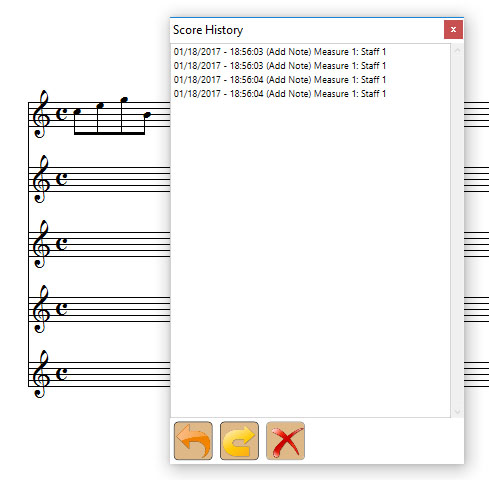
Music Jotter’s stored history
What objects can be undone?
Normal notes, grace notes, rests, dynamics, text and lyrics.
What operations can be undone?
Adding or subtracting measures, dots, accents, staccato, tenuto, duration, velocity and note pitch.
What is not affected in an Undo?
Score layout, measure and stave width, key signatures and clefs.
Undo history limits
Currently, Music Jotter supports unlimited undo history limits, unless you clear out the history by clicking on the “X”.
